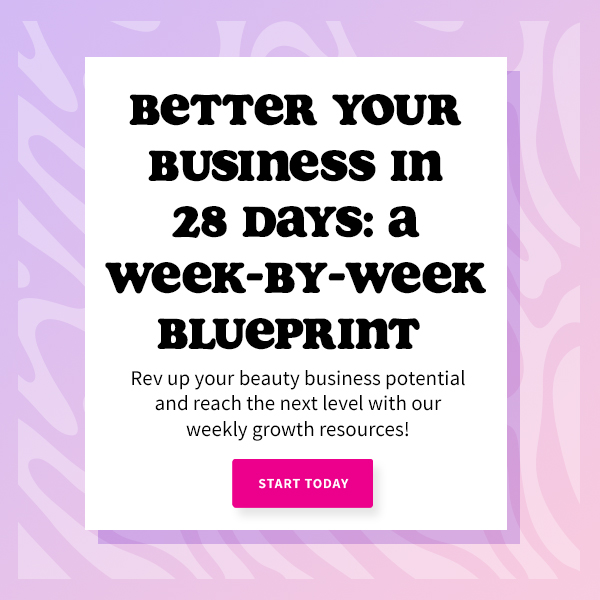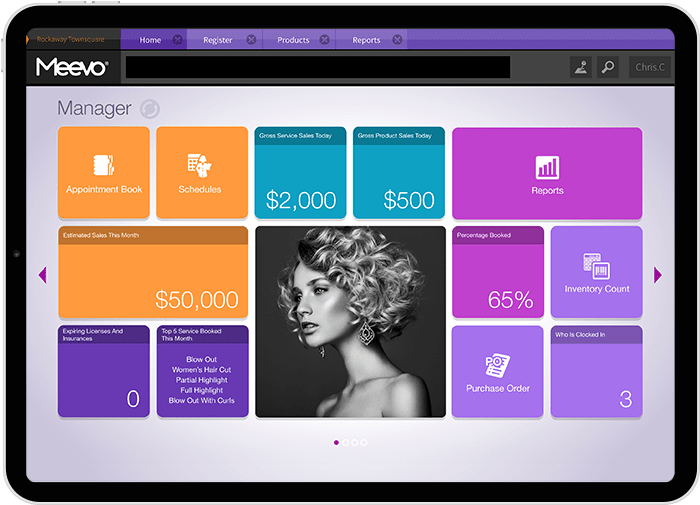
Keep Your Business Running From Home
Meevo's mobility means that you can keep your salon or spa running at all times. By setting up IP Restrictions, you can adjust your security settings to allow your staff access to the software outside of your business, providing more flexibility to book, change, and cancel appointments at any time.
Reference Meevo User Guide article "Adding or Editing an IP Restriction."
Business Boosters & Integrations
Managing Your Rebookings
Enabling Online Booking will allow your clients to easily cancel their appointments then reschedule them for a time in the future. You can even add "Coronavirus COVID-19" as a cancellation reason so it is accurately reflected in your reporting and you'll know at a glance who to reach back out to for new appointment scheduling.
Reference Meevo User Guide article "About Online Booking."
Offering eGifts
Promote your eGift opportunities now so your clients have something to look forward to when they come back to your salon or spa. It will not only allow clients to support their local businesses in a time of need that serves as a stream of revenue for the business, but help them unwind when things return to business as usual.
Reference Meevo User Guide article "About the eGift Integration."
Reaching Customers: Email Marketing
Communication is critical in times of crisis. The Emma Email Marketing Integration will help you send advanced email communications about changes to your hours, services, and all other updates. You can also run intelligent campaigns for rebooking clients and announcing your re-open
For more information, visit the Meevo Academy.
Reaching Customers: Text Messaging
Utilize the Textel Integration to text your clients in real-time from your landline phone to answer any and all questions, comments, and concerns directly so they don’t end up online. You’ll also be able to free up your phone lines from general questions to make time for your Front Desk staff to book new appointments.
For more information, visit the Meevo Academy.
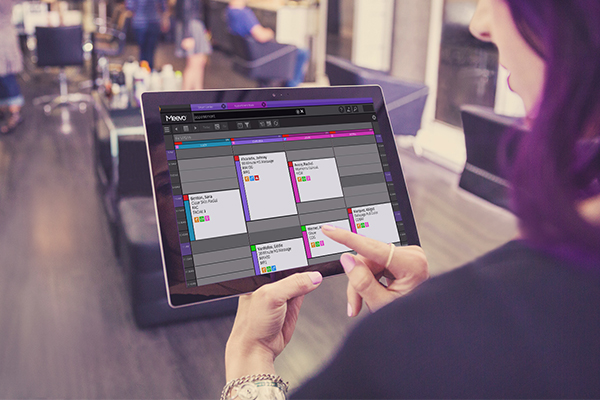
Managing Your Customers
With so many changes constantly happening, make sure your team is well versed in Appointment Book tips to make editing, cancelling, and rescheduling appointments easy.
Reference Meevo User Guide article "Rescheduling (Moving) Appointments."
Don't forget to utilize Client Selection Export for a list of clients with active appointments so you can proactively reach out with communications and updates.
Reference Meevo User Guide article "Exporting a List of Clients."
Use the Appointment Cancellation Listing to reach out to cancelled clients in the future to get them back on the books to minimize lost opportunities.
Reference Meevo User Guide article "AQ230: Appointment Cancellation Listing.
Hands-Free Payment Processing
Practice hands-free processing by enabling the Hosted Page in Meevo to create a "virtual terminal" to accept payments without a physical device. You can also store client payment details on file to create a streamlined checkout process.
Reference Meevo User Guide article "Adding or Editing a Merchant Account"
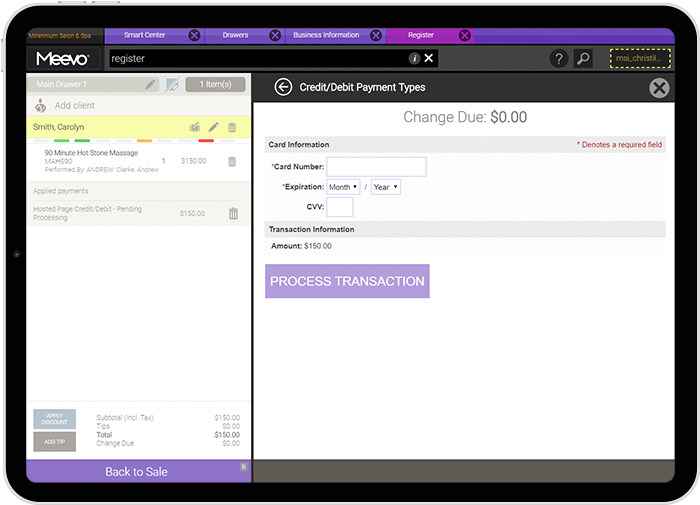
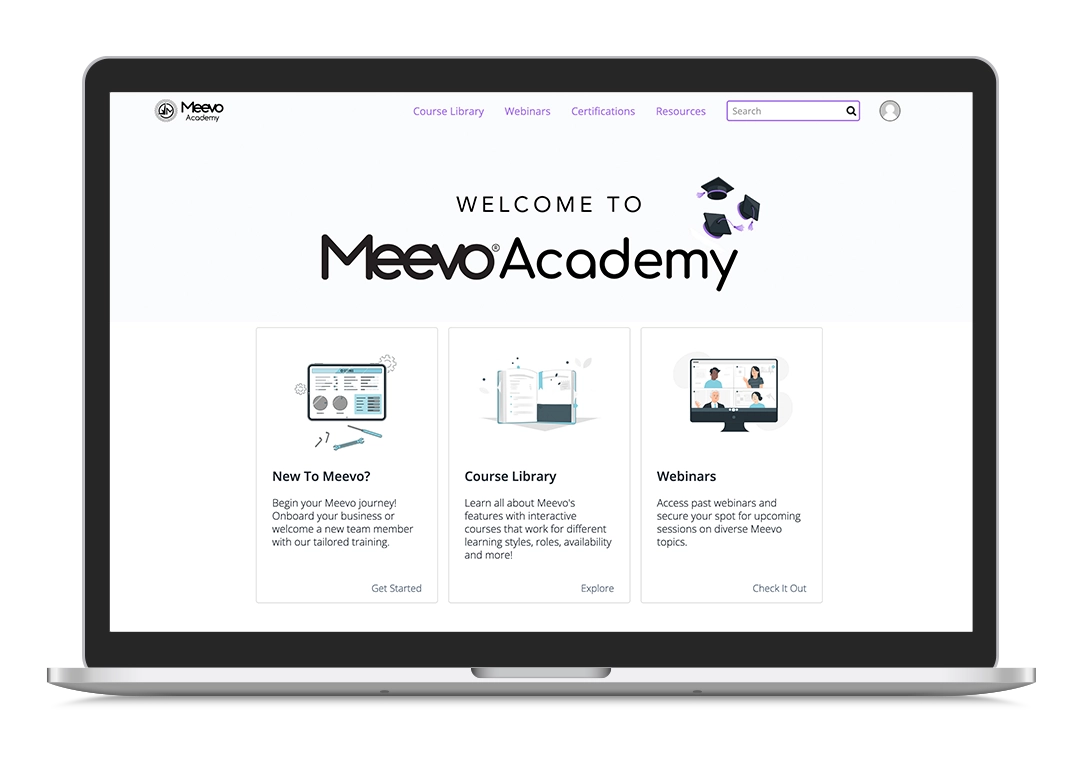
Staying Positive And Productive with Meevo Academy
Use this time to get ahead on training so you don't lose momentum with:
- Management Workshop
- Front Desk Workshop
- Watch the Security course in your content library to learn how to setup IP Restrictions